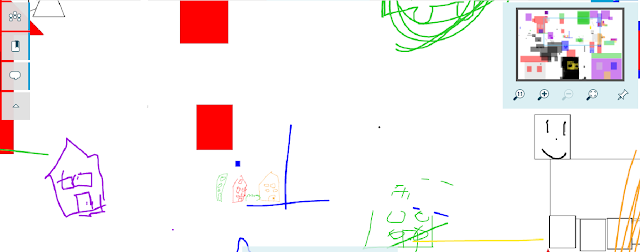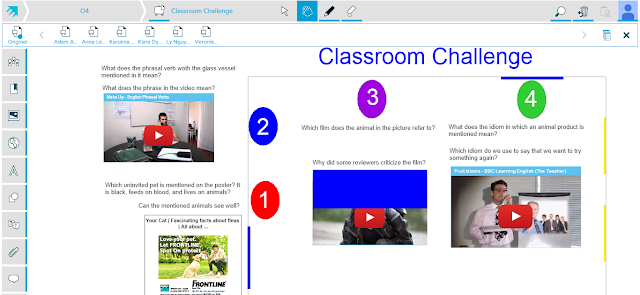Story Sixteen
Let's go on a digital walk, my dear student, and
learn the stuff you need to know when the place and time is right.
The Ancient
Greeks would learn while having a walk with their teacher, tackling issues that
were at his heart and developing ideas. We are lucky now that we have – despite
a handful – record of what they said and thought.
Nowadays, we can
have a kind of a digital walk when students can be in almost limitless contact
with their teachers. It cannot, obviously, be conducted face to face, but the
digital devices can easily bridge the strait of physical distance. All you need
is to sit down, plan what you want to deliver, put the materials into a
workspace and prepare possible scenarios of communicating.
I use SMART amp
for tutoring support because it extends the time my student can spend on his or
her task far beyond possibilities of our face-to-face sessions and it is very
often to find time for sessions that would suit us. The workspace is divided
into thematic parts that provide enough food for thought on the topics
discussed in person, and added worksheets and questions provide material to get
deeper understanding of it and also assessment.
 |
| The workspace provides topic areas and resources for exploring them. |
The common work
is conducted via worksheets, quizzes, questions and chat box that is a really
flexible tool to clarify objectives, record the though thread and also show
what times work well for online discussion.
 |
| The added activities correspond with the topic by colours and the student gets quick feedback. |
 |
| Chat enables additional questions and also makes the student answer quickly to show the depth of understanding. |
Well-tailored
workspace can set both teacher and student off on an amazing digital walk full
of engaging discoveries.
So don't hesitate, enjoy the walk.